Getting Started
It seems that many people don't actually know how to get started in FFE - fly, land, look at the map, nothing. I have put together these guides to help such Commanders who don't have a clue!How to:
Leave the port and land at another (including Navigating there)
Control your ship in space
Fight
You may wish you remember that this page has all of the keyboard shortcuts on it. Also, this image gives you an idea of what the main controls do and should help you with this tutorial.
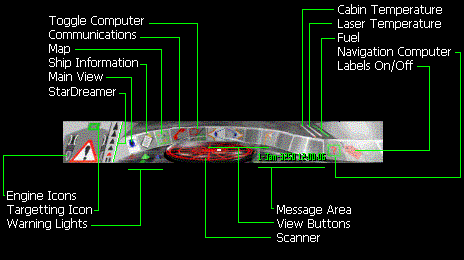

Leaving a port and landing at another (including Navigating there)
Ok, so you are sitting in your ship on the tarmac. Now what? First, you must get permission to leave from air traffic control. Press the button with a picture of a phone on it on your control panel. You are now confronted with the communications screen. Select 'Request Launch Clearence'. You should have gained clearence to leave. Return back to the normal view if you haven't already done so by clicking on the button with a picture of an eye on it.
If you look to the left hand bottom corner of your screen you will see the navigation panel. At the edges of this panel there are two engine icons. Click on these to power up the engines (NOTE: if there is a big red triangle with an exclamation mark in it that means you haven't got clearence, but you can still launch by clicking the engines, if you want a fine). A small blue jet should appear at the bottom of these pictures if your engines are on.
Once the engines are on, you should be moving in an upwards fashion. Now, grab your mouse, hold down the right mouse button and move it backwards (i.e. towards you). This will point your nose up. Quickly press and hold enter (you can let go of the mouse now) to accellerate away from the planet. If you don't get out of the way quickly enough you will either crash back into the planet in a spectacular shower of metal alloys and brains, or you will get warning messages from air traffic control warning you to leave the area - if you don't the Police come out and kill you!
So, now you have left the planet, and you are in space (there isn't an altimeter on the right hand corner of the screen now, so you're not in the atmosphere). Now I imagine that you will want to make a hyperspace jump. On the control panel there is a button with a green grid on it - this is the map button. Click this to bring up your map. 'My God, its full of Stars....' - that's right Dave, but where are you going to go? Well, you can only go to systems within the big blue-purple circle (this represents your hyperspace range - see image below). Move the target by using the cursor keys untill the target is over your target star (it should 'snap' onto it and give you a little bit of information about the star in the bottom right hand corner if you have targeted it correctly). Even if the star is in the hyperspace circle, it may still be out of range because it is above and below the grid. Head back to the main view by using the 'eye' button and click on the hyperspace icon (the little swirly thing) in the left hand corner to jump, or just press 'H' (if it won't work you might still be too close to the planet, try accellerating away further, or if that still doesn't work, try and re-target a star).
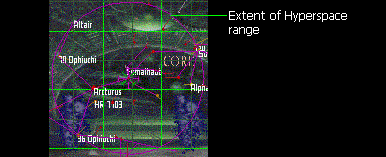
So you've made the jump, and have arrived in deep, deep space on the other side in your destination system. How are you going to find anywhere to land? Well, on the right hand side on the console, there is a red question mark in a green square, this is the Navigation Computer. Click on this and it will bring up a list of the star ports in this system (if there aren't any you've jumped to an uninhabited system, doh!). Select one you like the look of and the autopilot will start. Put the Stardreamer (the set of arrows to the right of the navigation panel which adjusts the time accelleration) up to maximum and wait. You should reach the port soon. On occasion, the port will be full and you cant land. If this happens, quickly bring up the navigation computer again and select another port and the autopilot will take you there. You might want to turn the stardreamer up to maximum - sometimes the autopilot will happiliy fly you into the ground or a wall on normal speed!
Right, you should now be landed. The port will have charged you a landing fee. If you have any fines left outstanding, make sure you pay them before you try and leave, or else they wont let you.
By the way, you follow the same procedure for leaving an orbital station, except you don't have to accelerate away as much as the station gives you a helpful 'push' out of the airlock.
Sometimes you may make a 'mis-jump'. This is where your hyperdrive goes a bit crazy and you end up where you're not supposed to be. If this happens and your drive has been destroyed then you f*cked, and you need to reload - you can't get anywhere to fix it and your left just floating there. If you still have fuel and a drive, retarget your destination, and jump again.
Top
Controling your Ship in Space
This is pretty simple really. Take a look at this page for the keyboard controls.
You can also control your ship using the mouse. Simply hold down the right mouse button and drag the mouse around - this will change the direction your ship is pointing in.
Top
Combat
Combat can be pretty daunting at first. When you come under attack you will here a klaxon, and the red warning light will be lit. The Navigation panel will change to the Battle panel, pictured below. Dont worry if your panel doesn't have all of these icons, you will need to buy them at a shipyard.

The first thing to do when under attack is to locate your target. This is easy if you have a Scanner isntalled, but if you dont its a little more difficult. Use the mouse to move the ship around. Once you have found your target I usually pause the game and then target them with the combat target - you can tell the difference between the combat target and the navigation target because the navigation target is green. Now you need to kill the target. If you have missiles you can launch these by clicking on the missiles on the battle panel, but only if you have targetted them with the battle target. If you are told that there is an 'incomming missile' you can activate your ECM (electronic counter-measures) - if you have it installed - to try and destroy the missle before it reaches you. If you find that you have the wrong panel showing (e.g. navigation when you want to battle etc) then press the toggle computer button (show in the image at the top of this page).
To fire your lasers at the target, wait until it is within about 8km - the battle target will tell you the range. Press the space bar to fire the laser. If you have a pulse laser it would be best to wait until they are fairly close to increase the odds of you hitting them, however if you have a beam laser you can be pretty liberal with your firing, but keep an eye on the laser temperature - if it overheats you can only fire in short pulses until it has cooled down!
There is a technique used to avoid being destroyed within seconds by a powerful ship. As soon as you hear the klaxon, turn right and accelerate hard. Keep doing this until you are about 10kms away from the target. If you are lucky their beam lasers will have over heated by now and will be stuttering, this makes it much harder for them to hit you. Turn around and start firing at the enemy when they are less than 8km away - keep firing for as long as possible. You may need to make a second pass, so make sure you dont collide with the enemy on the way past - big ships need a wide bearth to avoid collision!
Once you have destroyed them, go back and scoop up anything of value.